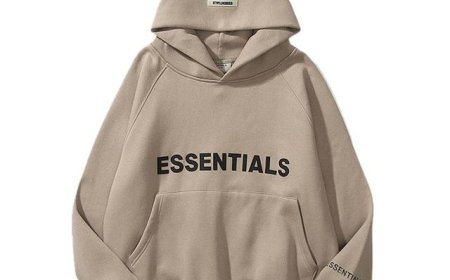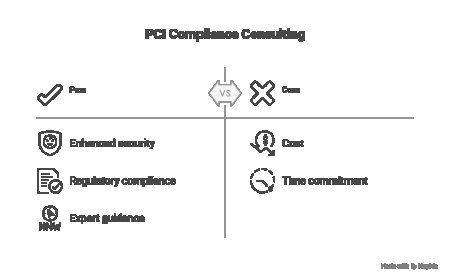How to Fix the 502 Bad Gateway Error in WordPress: A Complete Troubleshooting Guide

Imagine visiting your WordPress website only to be met with a dreaded"502 Bad Gateway"error. Its frustrating, confusing, and potentially damaging to your sites credibilityespecially if its down for an extended period. Whether youre a small business owner, blogger, or part of a larger enterprise, website downtime can lead to lost traffic, revenue, and trust.
But dont worrythis guide is here to help. If you're experiencing a502 bad gateway WordPressissue, you're not alone, and the fix is often more straightforward than it seems. In this comprehensive guide, well break down what the error means, why it occurs, and step-by-step instructions on how to resolve it.
Well also highlight how expertWordPress development servicesandWordPress maintenance Los Angelesagencies can provide long-term solutions to prevent such errors from recurring.
What is the 502 Bad Gateway Error in WordPress?
A502 Bad Gatewayerror means that one server on the internet received an invalid response from another server. In the context of a WordPress site, this usually means that your hosting server acted as a gateway or proxy and did not get a valid response from the upstream server.
In simpler terms: the server is overwhelmed, misconfigured, or temporarily unreachable, causing your website to go down or load improperly.
Youll typically see one of these messages:
-
502 Bad Gateway
-
Error 502
-
HTTP Error 502 Bad Gateway
-
Temporary Error (502)
Common Causes of the 502 Bad Gateway WordPress Error
The 502 error can be caused by a variety of issues, including:
-
Server Overload or Downtime: Your web host may be experiencing temporary problems or heavy traffic.
-
Faulty Plugins or Themes: A recently installed or updated plugin/theme could be conflicting with server processes.
-
PHP Timeout: Long-running scripts or processes may cause the server to time out.
-
DNS Problems: Incorrect DNS settings can cause failed server communication.
-
Firewall or CDN Issues: Misconfigured firewalls or content delivery networks (like Cloudflare) may block requests.
-
Corrupted Database or Cache: A bloated or corrupt cache can also be a culprit.
Step-by-Step Guide to Fix the 502 Bad Gateway WordPress Error
Heres how to systematically troubleshoot and fix the issue:
1.Refresh the Page
Start with the simplest fix. Sometimes, the error is temporary. Wait a few minutes and refresh the page. If the site returns to normal, it may have been a momentary server glitch.
2.Clear Your Browser Cache
Your browser may be storing an outdated version of the site.
-
Clear your cache and cookies.
-
Try opening the site in incognito mode or another browser.
3.Check Server Status
Your hosting provider might be experiencing downtime. Log in to your hosting dashboard or contact their support to verify if any issues are affecting your server.
4.Disable Faulty Plugins
A poorly coded plugin may be causing server conflicts.
-
Access your site via FTP or your hosting file manager.
-
Navigate to
wp-content/pluginsand rename the folder toplugins_backup. -
Refresh your site. If it loads, youve identified the problem.
-
Rename the folder back and rename each plugin folder individually to find the culprit.
5.Switch to a Default Theme
Sometimes, themes are the source of the problem.
-
Navigate to
wp-content/themesand rename your active themes folder. -
WordPress will automatically switch to a default theme (like Twenty Twenty-Four).
-
If the site works, the issue lies within your theme.
6.Increase PHP Timeout Limits
If you have access to your serversphp.inifile, increase the following values:
Then restart your web server or contact your host to do this for you.
7.Check with Your CDN or Firewall
If youre using a service like Cloudflare, pause it temporarily and see if your site loads properly. Sometimes miscommunication between your server and CDN causes the 502 error.
8.Review Logs
Your error logs can offer clues. Check the logs in your hosting dashboard or use a plugin to view recent PHP or Apache/Nginx errors.
9.Contact Your Web Host
If all else fails, contact your hosting provider. They can often identify the issue and restore your site quickly.
Preventing Future 502 Errors with Ongoing WordPress Maintenance
Fixing the error is one thingbutpreventingit is another. That's where professional help comes in. Businesses and website owners in California, for instance, are increasingly turning toWordPress maintenance Los Angelesexperts for proactive site management.
-
Routine plugin/theme updatesto avoid conflicts
-
Monitoring server performanceand uptime
-
Daily backupsin case of emergency restoration
-
Security scanningto block malware that may overwhelm servers
-
Performance tuningfor faster page loading
With services like these, businesses can avoid the hassle of recurring errors and focus on growth.
When to Hire Professional WordPress Development Services
If you find yourself constantly battling server errors or struggling with DIY fixes, it may be time to consider expertWordPress development services.
These professionals offer:
-
Custom code optimization
-
Scalable website architecture
-
Hosting configuration and optimization
-
Advanced security implementations
-
Reliable uptime monitoring
Working with a qualified team not only resolves errors but also improves your site's overall speed, security, and functionality. Agencies offeringWordPress development servicescan also audit your existing setup and suggest long-term improvements tailored to your business goals.
Why Choose a Local Team: WordPress Maintenance in Los Angeles
If you're based in California or want a responsive, U.S.-based team, consider agencies offeringWordPress maintenance Los Angelesservices. A local team can provide:
-
Faster response times
-
Time zone alignment for support
-
Face-to-face meetings (if needed)
-
Local SEO knowledge for region-specific optimization
Final Thoughts
A502 bad gateway WordPresserror can feel like a major setback, but with the right steps, its entirely manageable. From refreshing your page to disabling problematic plugins and increasing server resources, there's usually a clear path to resolution.
However, the key to long-term site stability lies in consistent care. Whether throughprofessionalWordPress development servicesor a reliableWordPress maintenance Los Angelesteam, investing in proactive support will keep your site fast, secure, and always available to your users.