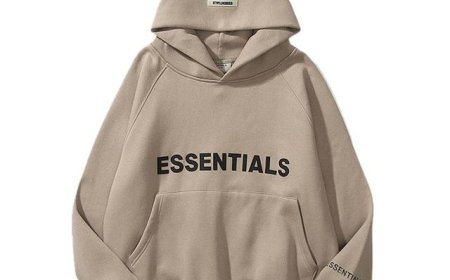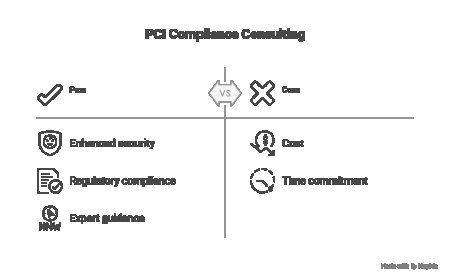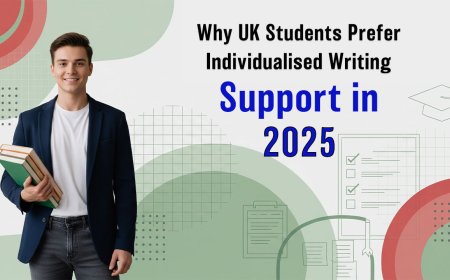Step-by-Step: Download Free Driving Test Routes for Car Tests
Learn how to download driving test routes for free using the best driving test app. Prepare confidently and ace your UK car driving test with ease.

One of the best ways to gain confidence is by familiarising yourself with the actual routes used by examiners. Knowing what to expect on test day not only reduces anxiety but also improves your chances of success. Fortunately, thanks to digital tools, you can now easily download driving test routes for free and practise effectively at your own pace.
In this blog, well guide you through the step-by-step process of finding and downloading these routes, provide insights into choosing the best driving test app, and share practical tips to help you make the most of your preparation. Whether youre a beginner or approaching your test date, this guide will ensure youre well-equipped to tackle your driving test with confidence.
Why Knowing Your Test Routes Matters
Before diving into the download process, its worth understanding why test routes are so crucial. Driving tests assess your ability to handle real-world traffic situations, make safe decisions, and manoeuvre correctly. Examiners select routes that test a variety of skills: from navigating roundabouts to managing junctions, handling traffic, and performing manoeuvres like parallel parking.
Practising on these driving test routes offers multiple benefits:
- Familiarity with the roads reduces uncertainty.
- Understanding challenging junctions and manoeuvres boosts confidence.
- You can plan your driving lessons and practice sessions more effectively.
- It helps reduce test-day anxiety by knowing what to expect.

Downloading and studying actual routes is a strategic approach that can make a significant difference in your preparation.
Step 1: Identify Your Local Test Centre
The first step to accessing driving test routes is to identify your test centre. The UK has numerous DVSA-approved driving test centres, each with its own set of test routes. Knowing the correct location is essential because routes vary from place to place based on local road conditions and traffic patterns.
To find your nearest test centre:
- Visit the official government driving test website or use an online locator tool.
- Provide your postcode to receive a list of test centres close to you.
- Choose the one you plan to book your test at or have already booked.
Having the correct test centre information ensures you download the relevant and accurate routes.
Step 2: Choose the Best Driving Test App
With your test centre identified, the next step is selecting thebest driving test appto help you access the routes. There are many apps designed specifically for UK learners, offering route maps, practice tests, manoeuvre tutorials, and more.
Key features to consider in a top driving test app:
- User-friendly interface with clear, interactive maps.
- Additional features like mock tests, hazard perception practice, and manoeuvre guides.
- Compatibility with both Android and iOS devices.
Selecting a reliable app that ticks these boxes will streamline your learning and make route practice more effective.
Step 3: Download Driving Test Routes for Free
- Open the app and navigate to the section dedicated to test routes.
- Select your test centre from the list provided.
- Browse the available routes, which often include detailed maps and descriptions.
- Choose the routes relevant to your test booking or practice needs.
- Download the selected routes directly to your device, allowing offline access during practice drives.
Downloading driving test for free ensures you always have access to the latest and most accurate information without incurring extra costs.
Step 4: Learn and become familiar with the routes.
With the routes downloaded, take time to study them before hitting the road:
- Use interactive maps to familiarise yourself with junctions, roundabouts, and notable landmarks.
- Note any tricky sections or areas where you need extra practice.
- Watch tutorial videos if the app offers them to understand manoeuvres related to the route.
- Visualise driving the route to build mental preparation.
Thorough familiarity reduces surprises on test day and helps you focus on safe, confident driving rather than navigation.
Step 5: Plan Practice Sessions
The best learning happens behind the wheel.
- Schedule drives with a qualified supervising driver along the downloaded routes.
- Focus on mastering difficult junctions, speed management, and observation points.
- Practice test manoeuvres such as parallel parking, bay parking, and emergency stops in relevant areas.
- Use the apps guidance during practice to reinforce correct driving habits.
Regular, focused practice on actual test routes significantly improves your readiness.
Step 6: Use Additional Features in Your Driving Test App
Beyond routes, the best driving test app offers valuable tools to enhance preparation:
- Practice with simulated mock tests that recreate real test scenarios to build your confidence.
- Hazard perception practice improves your ability to spot and react to potential dangers.
- Theory test modules complement your practical preparation.
- Progress tracking lets you monitor strengths and identify areas needing improvement.
Using these features alongside route practice provides a comprehensive preparation approach.
Step 7: Stay Updated and Adapt
Test routes can change periodically due to roadworks, traffic updates, or safety improvements. Ensure your app regularly updates routes so your practice remains relevant.
Check for notifications or manual updates and download new routes when available. Staying current avoids confusion and keeps your preparation aligned with what youll face on test day.
Additional Tips for Effective Driving Test Preparation
Combine Theory and Practical Learning
Dont neglect theory while practising routes. Understanding road signs, rules, and hazard perception is equally crucial. Use your apps theory modules to strengthen this foundation.
Simulate Test Conditions
Practice driving in conditions similar to your test time, such as busy periods or different weather, to build adaptability.
Take Notes and Reflect
After each practice session, jot down challenges or mistakes. Review these regularly and focus on improvements.
Maintain a Positive Mindset
Confidence grows with preparation. Celebrate progress and keep a calm attitude approaching your test.

Why Digital Tools Are Revolutionising Driving Test Preparation
Apps that let youdownload driving test routes for freeare transforming how learner drivers prepare. They offer flexibility, affordability, and tailored learning that traditional methods cant always provide. By combining modern technology with hands-on practice, you maximise your chances of passing.
Furthermore, these tools empower learners to take control of their education, practice independently, and reduce anxiety by becoming familiar with routes and test expectations ahead of time.
Conclusion
Preparing for your UK car driving test becomes much more manageable when you know exactly what to expect on the road. By following this step-by-step guide to download driving test routes for free, and choosing the best driving test app tailored to your test centre, you gain a significant edge.
Take advantage of technology to study routes, practise manoeuvres, and build confidence. For a trusted resource to help you access accurate and up-to-date test routes, Test routes offers a reliable platform to download driving test routes for free and stay on track for success.