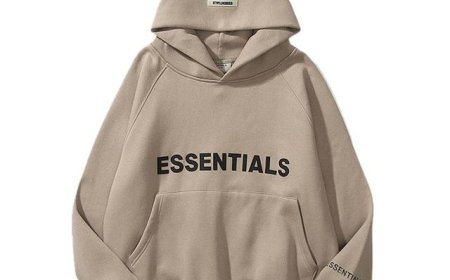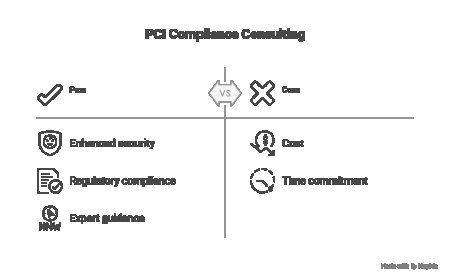The Secret to Record Website Visitors Without Slowing Down Your Site
Learn how to record website visitors while keeping your site fast. Boost insights with high performance using practical, low-impact visitor tracking strategies.

If your site slows down every time you try to gather data, you're not alone. Many website owners want to record website visitors to understand behavior better and improve performance. But every added script or tracking tool can slow down your pages and frustrate your users. This can lead to higher bounce rates and lost revenue. That's the problem.
The solution? You can record your website visitors effectively without compromising load time. In this blog, we'll show you how to do that with smart, efficient methods that won't bog down your site. Stay with us to get practical answers that work.
Why It's Important to Record Website Visitors for Growth
Recording website visitors gives you direct insight into how users behave on your pages. It helps you learn:
-
Which pages do they land on
-
How long do they stay
-
Where they click
-
When they leave
This data helps improve UX, fix conversion issues, and guide design decisions. It's essential for any business that relies on its online presence to grow. The trick is doing this without affecting performance. Poorly optimized tracking can make your site sluggish and ruin the very experience you're trying to improve.
Common Mistakes That Slow Down Your Site When Tracking Visitors
You might be recording website visitors the wrong way without realizing it. Here are common mistakes:
|
Mistake |
Why It Slows Your Site |
What to Do Instead |
|
Using multiple tracking tools |
Each adds scripts that increase load time |
Stick with one optimized platform |
|
Recording every user session |
Creates large data files |
Use sampling or targeted tracking |
|
Loading scripts too early |
Blocks critical content rendering |
Use asynchronous or deferred loading |
|
Not compressing tracking data |
Results in larger requests |
Compress logs before sending to the server |
Avoiding these can instantly improve your site speed while still tracking website visitors effectively.
The Smart Way to Record Website Visitors Without Sacrificing Speed
To record your website visitors without slowing things down, you need to be selective, efficient, and strategic. Here's how:
1. Use Lightweight Tracking Tools
Choose platforms known for speed optimization. Look for tools that use asynchronous loading and minimize resource use. Tracking tools are designed to record website visitors in real-time while keeping load speeds in check.
2. Set Up Event-Based Tracking
Instead of capturing everything, focus on key events. For example:
-
Button clicks
-
Scroll depth
-
Form submissions
-
Video views
This reduces the amount of data being collected and processed.
3. Apply Session Sampling
Instead of recording every single visitor, record a set percentage. You still get useful insights without overloading the system.
4. Use Server-Side Tracking Where Possible
Offloading some tasks to the server reduces the pressure on the browser. This keeps your pages responsive even during high traffic.
5. Minimize JavaScript Bloat
If you're using multiple third-party plugins or tags, review them. Keep only what you need. Every script adds weight.
The Link Between User Behavior and Speed
There's a strong connection between how you record your website visitors and how they experience your site. A slow-loading page often leads to frustration and drop-offs. By streamlining your tracking efforts, you make your site more responsive, which increases time on site and conversion rates.
Remember, visitors don't care how advanced your tracking is. They care about fast access and smooth interaction. Your tracking should serve that goal, not interfere with it.
Tracking Website Visitors Without Overstepping Privacy
Today's users care about their privacy, and so does the law. If you record your website visitors, make sure you:
-
Get user consent (especially in regions like the EU or California)
-
Anonymize data where possible
-
Avoid storing personal details unless necessary
Doing this not only keeps you compliant but also builds trust with your audience.
Signs You're Overtracking and Hurting UX
You might think more data is always better, but that's not true. Here's how to tell if your tracking is too aggressive:
-
Your bounce rate is rising
-
Page load time exceeds 3 seconds
-
Users report slow performance
-
Your analytics platform shows dropped events due to delays
In that case, it's time to simplify. Cut out unnecessary scripts and focus only on high-impact data points.
Conclusion
Recording visitor data is a must for any serious website. But it doesn't have to come at the cost of performance. By choosing the right tools, setting smart limits, and following efficient practices, you can track everything you need while keeping your site lightning-fast.
Ready to record website visitors efficiently without compromising your site's speed? Try identified.ai today and take control of your insights the smart way.
FAQs
Is it possible to track visitor behavior without adding scripts to the site?
Yes, server-side tracking or using tag managers can reduce client-side scripts and still allow tracking.
What is the ideal load time for a page with visitor tracking?
Aim for under 3 seconds. Anything above that may cause user drop-offs.
Can I record my website visitors without violating privacy rules?
Absolutely! Use anonymization and always request consent where legally required.